dark-mode.xyz
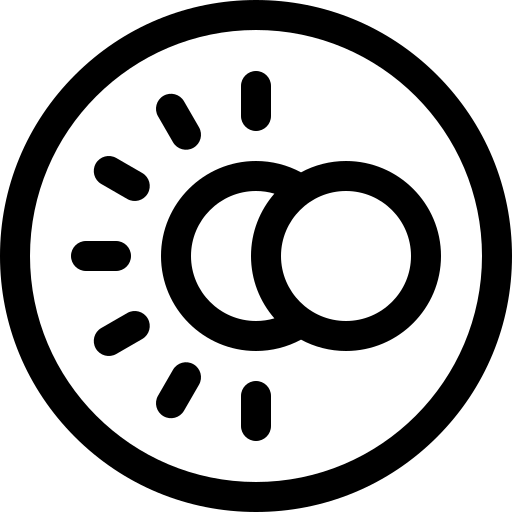
Add DarkMode to any website that runs on CloudFlare.
Enable Dark Mode for Any Website!
This is the simplest way to convert your website to have a dark mode. This is a Cloudflare app that converts your website into a dark-mode compatible website. If you’re serving your website through Cloudflare CDN then just enable this free app so that your website can render in dark on every browser.
Installation Steps
Step 1: Make sure your traffic is being routed through Cloudflare.
Step 2: Enable this app.
Step 3: Your website should now render in dark mode based on user’s device theme.
Note: Some HTML components can behave weird but the app tries it’s best to convert the page to a dark themed one.
How does it work
The app installs a script on the page, that basically inverts the color of every element on the page, making it render in dark-mode and make it easier on the eyes.
Performance
Most of the changes are applied via CSS, using:
@media (prefers-color-scheme: dark) {
:root,
img {
filter: invert(1) hue-rotate(180deg);
}
}
A few more changes are applied by a JS snippet that finds elements for images loaded by other means and filters those out. This happens in liner time, based on the number of nodes in your DOM.
Benefits
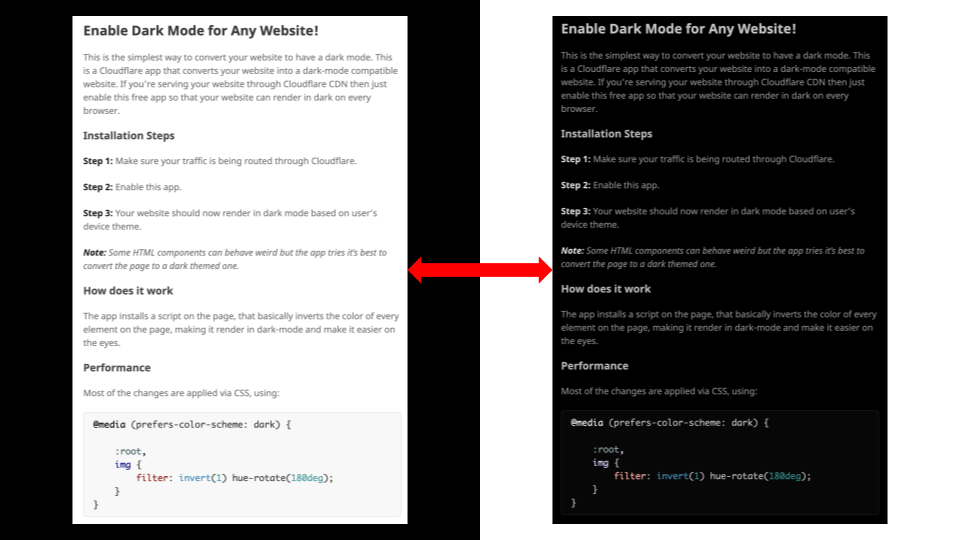
It’s a one-click fix to add dark mode to any website served over Cloudflare and should work on every device. This website uses this app!